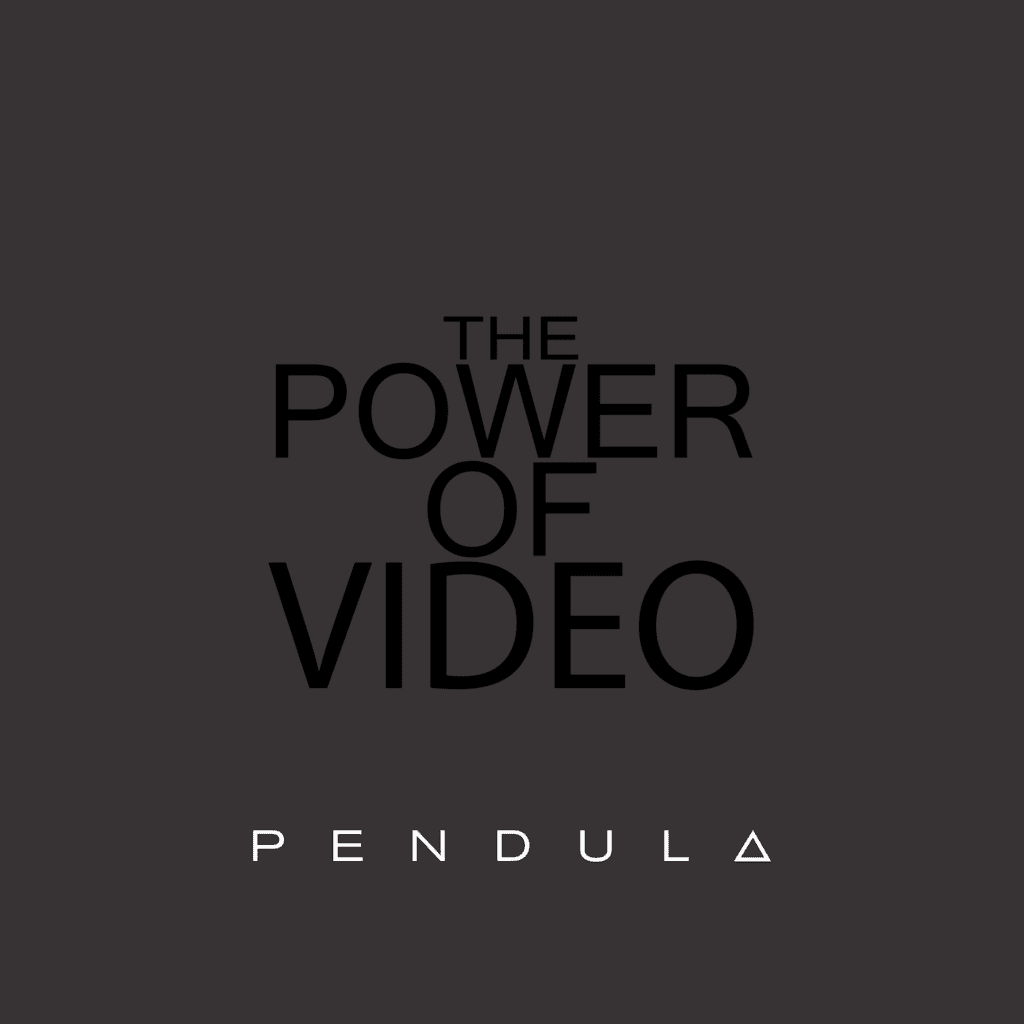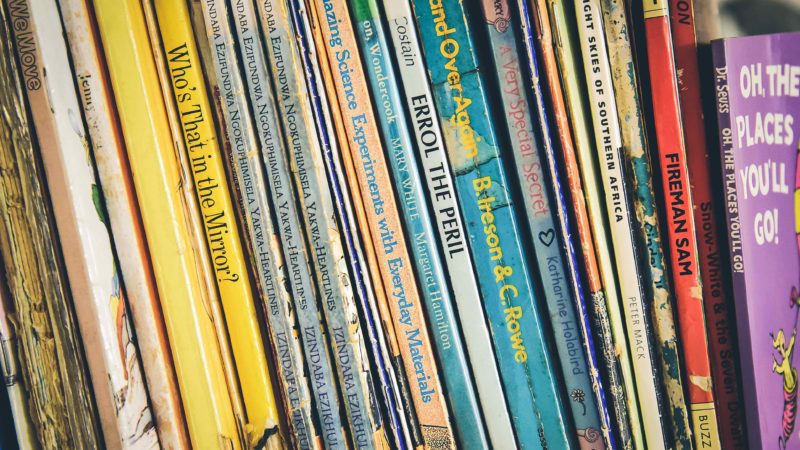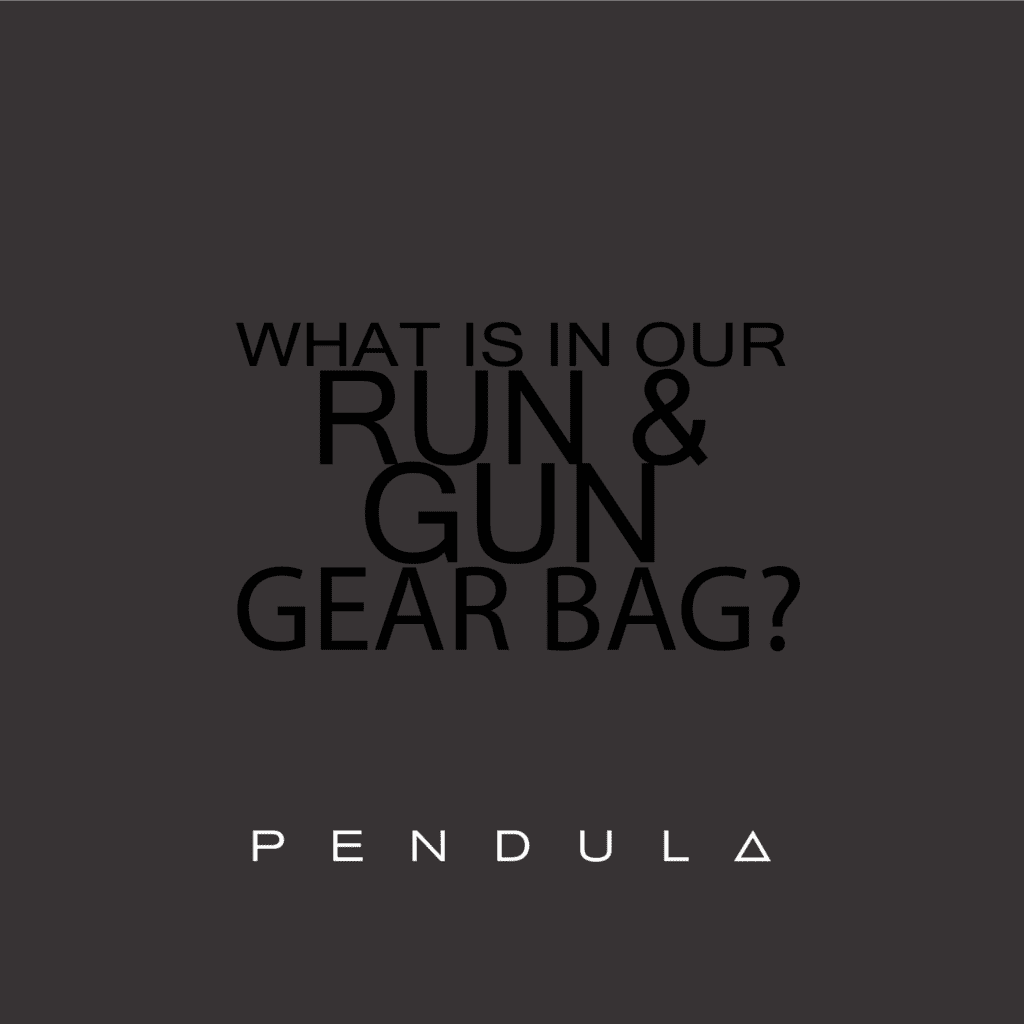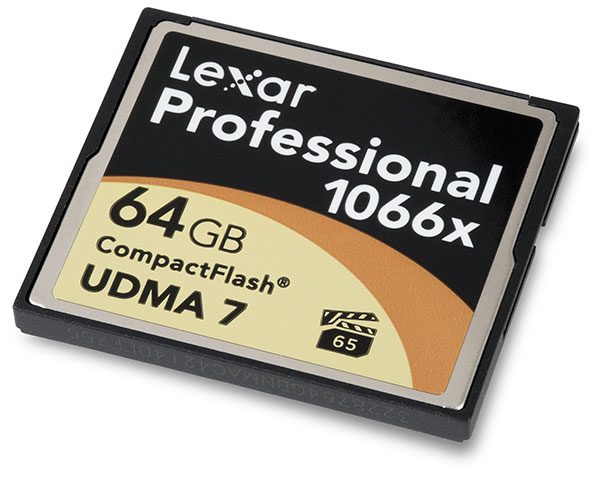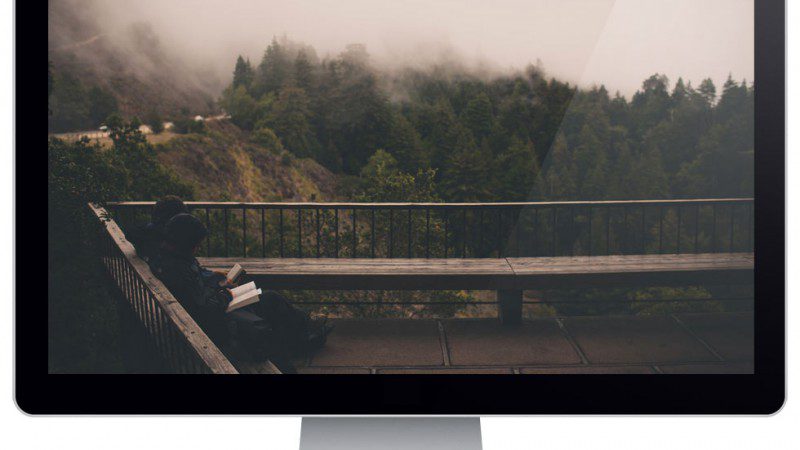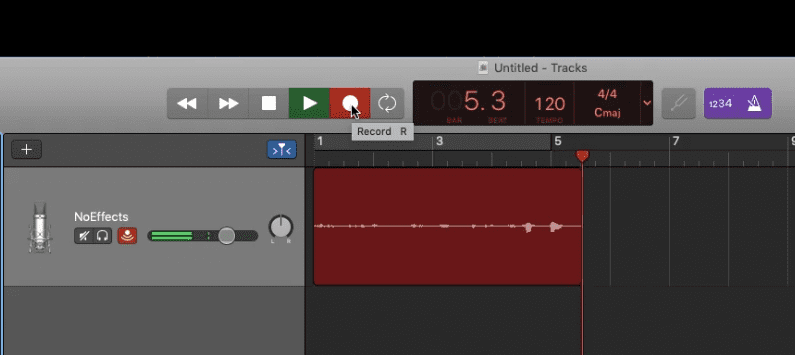Simply asking “how much does it cost to produce a video?” is a bit like asking, how long is a piece of string and often our answer, “well, it depends” is insufficient. However, seen as we get asked this question so many times from friends, colleagues and our clients alike, what a fitting way to start this blog by outlining our approach to understanding video production cost. If you’re in the creative production industry or you’ve stumbled upon this post wanting to know what you should be charging, with the following steps, you’ll be better equipped to answer that old chestnut of “how much?” and hopefully avoid any nasty surprises along the way.
Likewise, if you’re here looking into having video produced for your company to boost your brand reach and drive up sales, our hope is that this post brings insights into how a production studio develops their overall pricing model to establish their base video production cost.
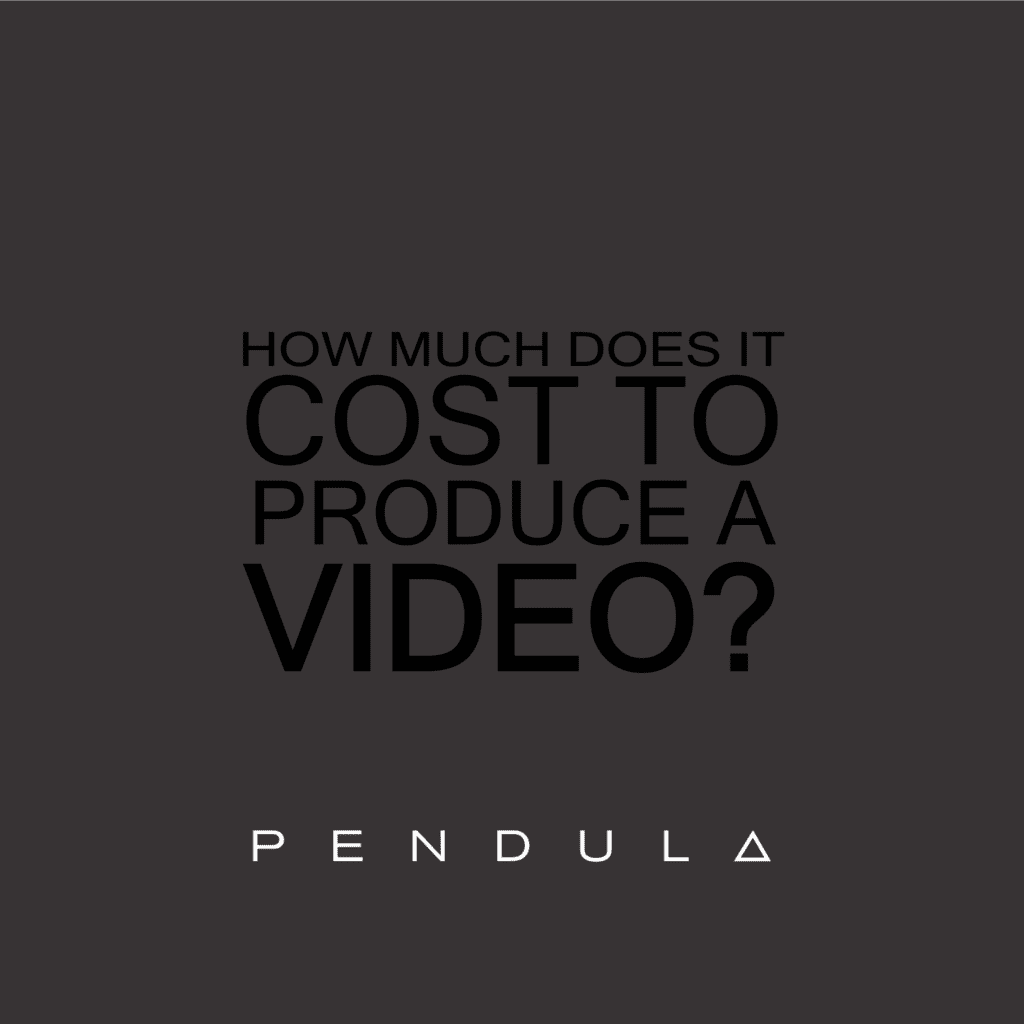
1. Know your worth
It’s vital that you know what you are worth and how much you are willing to work for per hour. It’s great to produce work, but if you need a certain amount each hour to make sure you can pay the rent and cultivate a life outside of creating content, then you need to put a fair and reasonable price on your time. My guide, even if you are just starting out, is; aim to price your hourly rate out at double the amount that you want to have left over in your pocket at the end of the day. Even with a small startup, you will already have a camera, editing software, computer and a home office setup and all of that costs you money. You need to consider tax for your region and country and you need to make sure you are putting aside some money for a rainy day.
As an example, if you know you want to pay yourself $20 per hour, your charge out to cover all of the above might be closer to $40 per hour. If you know you want to pay yourself $40 per hour, your charge out would be closer to $80. It may seem like a lot of markup, but you will quickly start sinking if you are not able to put aside a good portion of your business income to meet your financial obligations as a freelancer and have a little left over to help build your business.
2. Know how long it is going to take
When I started out producing video content, I didn’t have a good handle on the time it would take me to complete a given task. That was to be expected as it’s really only once you get a number of jobs under your belt, that you begin to understand the actual video production cost and exactly how long things really take. That said, however, it’s not enough to just make up a number in your head. You have to plan, to the best of your ability, the time it is going to take you to conceptualise, script, storybaord/shotlist, shoot, backup footage, edit, choose music, colour grade, master audio, export, upload, review, apply review changes and deliver the final film.
I start with figuring out a basic concept, and then thinking through the main shots, or A roll as we call it, that I’ll need to bring my concept to life. Then I think of all the secondary shots, the B roll, that will be shot to support the overall concept. This process happens after we have met with a prospective client, so we have all the information we need to make informed decisions about concept and delivery obligations. I usually draft up a base concept outline and shot list before I go back to the client with a short brief and film treatment. Keep in mind, with new prospects, all of this work is done absolutely free, which is why you have to include the “cost of sale” time in your business overheads and why your hourly charge out rate should be around double your take home pay, as I explained earlier. Once the client has seen, read or heard the concept, I then collaborate with them to ensure they are happy with the final concept and shot ideas and only then I can have a firm idea on the time it will take to produce the content required.
Once the shoot is mapped out, anywhere from 1 day to a week and beyond, I think through the amount of time it will take to backup, sort, and clean up all the footage. This is before you even get to editing stage. The editing stage can also be difficult to figure out when just starting out, but over time you will get more efficient and you will begin to know how long it will take. In my early years, I underestimated the time it would take to give the final draft edit a full colour grade. Now days, with much more proficiency in Davinci Resolve, I am a lot better at estimating the time it will take me to colour grade. But I would say in the beginning you almost need to factor in as much to colour grading as you do to editing time.
3. Know your clients expectations
This is perhaps the most difficult to navigate in pricing up a job. In the early days, I had a lack of confidence talking face to face with my clients about their investment in video and in my company. This meant our pricing often suffered at the hands of the inevitable squeeze. What I mean by that is, some clients will squeeze you down on price, right from the outset, and why should they pay more than they have to for your services, right? The issue was, I was too busy stressing over how much I was going to charge them, rather than proving value in what I was offering them, and believing in my own expertise. Another problem is, I was often getting my initial communication wrong. Instead of projecting the value of video in a crowded digital landscape and communicating how video is “THE game changer and you best get on board with it”, what I was saying is, “I need you and my company needs your business” or “please give me your business, it’ll be great for us to work with you.” After 10 years in engineering you’d think I would have learnt how to better position myself, my company and my services, yet only after about a year in freelance creative, did I realise that I needed to make sure my prospective clients completely understood the value of what I was offering them and allow their expectation to be solely formed on that basis alone.
4. Know how to start the budget conversation early.
I used to dread it in the beginning, but I knew instinctively that I needed to raise the question in order to not be stabbing in the dark with our initial video production cost. Some clients are open and honest about their budget expectations and others have been a completely closed book. To be totally upfront and if any future clients are reading this, it is so much better for us when our clients share their thoughts around price and express their video production cost expectations. The reason is that some clients have a perception that video is cheap and that they are only expected to pay for unskilled work. For those types of clients, the budget conversation is a perfect time to help them understand how hard you’ve had to work to get to where you are today, and also give them insights into what video will do for them.
It helps to have case studies at the ready, to prove value to the client and show them what their “investment” in video (not their “cost” to produce video) is worth to their overall bottom line. For clients who have the finances and have thought about marketing the video after it is produced, the budget conversation is relatively pain free. A couple of times in meetings I’ve broached the budget subject and have been given a figure and all I needed to say in response was, “Great, I think we can manage with that.” Those are great days, when you are on the same page and ready to work together from the outset. Other times I have clients tell me that “money is not a problem” only to have them completely MIA after submitting our final investment proposal. I would advise to use caution if a client mentions money more than once in a meeting. From my experience, this has often meant that money is a problem and they’ll likely balk at any price point you offer.
5. Know how to justify each item in your final pricing
This is something that helps when questions are often raised about video production cost and your specific pricing. This generally happens when the client is not familiar with all the technical aspects of video production. It is for this very reason, we provide a complete breakdown of what we offer in a line by line investment outline as part of our concept proposals. This ensures that there are no hidden costs and there is full transparency with what we are charging and why we need to charge for it. If there is ever a question raised about any line items, we can explain and prove value on every front. We can also re-assure our clients that everything is listed and there will be no hidden costs if they proceed with us on the video production. Although the price may be high in the mind of the client at first, they generally feel at ease when they understand the time and costs associated with the complete investment breakdown. We’ve found that this empowers them to weigh up all their options and make clear decisions about moving ahead with the production.
We don’t convert on every proposal we prepare, but you might be surprised to know how little we have received knock backs on our video production cost when we follow the above process. At the end of the day, as long as the video production cost is fair and reasonable and you can prove value in what you are offering, there should be no problems in you converting prospects into happy clients. Once they have the knowledge on how video can truly revolutionise their business, they will be with you for many years to come.